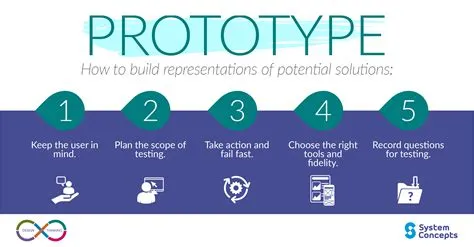Hey there, fellow innovators! Ever felt stuck in a brainstorming rut, churning out ideas that feel…well, kinda flat? You’re not alone. We’ve all been there. But what if I told you there’s a secret weapon that can transform your ideas from hazy concepts into tangible realities? That weapon, my friends, is prototyping – a cornerstone of design thinking.
Design thinking, at its heart, is all about understanding user needs and creating solutions that are both innovative and user-friendly. It’s a human-centered approach, prioritizing empathy and experimentation. And guess what? Prototyping is the perfect tool to bring that human-centered approach to life. It’s like baking a cake – you wouldn’t just throw all the ingredients together and hope for the best, right? You’d follow a recipe, test, adjust, and finally, enjoy a delicious cake! Similarly, prototyping allows you to test your ideas before investing too much time, energy, and resources into a project that might not quite hit the mark.
Think of prototyping as a bridge – a bridge that connects your abstract ideas to the tangible world. It allows you to visualize your concepts, test their feasibility, and gather crucial feedback before committing to a full-scale production. It’s a crucial step in the design thinking process, allowing for iterative improvement and refinement.
Why Prototyping Matters (More Than You Think!)
Why bother with prototypes? Couldn’t we just jump straight to the final product? Well, that’s like trying to build a house without blueprints – it’s likely to be chaotic, inefficient, and possibly even dangerous! Prototyping allows you to:
- Identify flaws early on: Spotting problems early saves you time, money, and frustration. Think of it as a quality check for your ideas. Imagine building a website without prototyping – you might only discover a major usability issue after launch, requiring costly redesigns.
- Gather valuable feedback: Show your prototypes to your target audience and get real-world feedback. This is where you learn what works and what doesn’t, helping you refine your design before it’s too late.
- Test assumptions: Are your assumptions about user behavior accurate? Prototypes help you validate or invalidate your assumptions, leading to a more effective and targeted solution. You might assume users will love a certain feature, but only after testing a prototype do you discover they are missing something entirely
- Improve communication: Prototypes are excellent communication tools. They can help you explain your ideas clearly and concisely to stakeholders, engineers, or team members who might not share your design vision.
- Boost creativity and collaboration: Prototyping encourages experimentation and iteration. It allows for a more fluid and collaborative design process, fostering innovative solutions and improving team cohesion. This is when collaborative ideation really shines.
Types of Prototypes: Finding the Right Fit
There’s a whole spectrum of prototyping methods, each serving a different purpose. Choosing the right type depends on your goals, resources, and the stage of the design process. Here are a few examples:
- Low-fidelity prototypes: These are quick and simple, often made using paper, sticky notes, or basic digital tools. They’re perfect for early-stage exploration and brainstorming. Think rough sketches or simple wireframes.
- Mid-fidelity prototypes: These offer more detail and functionality than low-fidelity prototypes. They might include interactive elements and basic functionality, helping you test the user flow and basic interactions.
- High-fidelity prototypes: These are near-final versions of your product, closely resembling the finished product. They’re usually created using specialized design software and can be very detailed and interactive.
The choice between low, mid, or high-fidelity prototypes is not a linear progression. Sometimes, you might need to revisit a low-fidelity prototype to test a new feature, for example. The key is to select the prototype that best suits your needs at each stage of development. It’s all part of the agile iterative process, adjusting and improving as you go along.
Prototyping in Action: Real-World Examples
Let’s look at how prototyping has been used to solve real-world problems. Imagine a team developing a new mobile banking app. Instead of building the entire app from scratch, they might first create a low-fidelity prototype using paper and pens, mapping out the user flow and key features. This helps them visualize the app’s structure and identify potential issues early on.
Next, they might build a mid-fidelity prototype using digital tools, allowing them to test the app’s usability and gather user feedback. Finally, they might create a high-fidelity prototype that closely resembles the final product, testing its functionality and performance before launch. This layered approach minimizes risks and maximizes efficiency.
Another example could be a design firm tasked with creating a new website for a client. They could start with a low-fidelity wireframe to map out the website’s layout and navigation. Once approved, they could create a mid-fidelity prototype, demonstrating the website’s look and feel, functionality, and user interaction. Finally, a high-fidelity prototype allows for testing of the actual design, user experience, and functionality. Each step helps refine the website design before launching the final product.
Prototyping and the Broader Design Thinking Process
Prototyping is just one piece of the design thinking puzzle. It works hand-in-hand with other crucial stages, such as empathizing with users, defining the problem, ideating solutions, and testing those solutions. It’s all about creative problem-solving, and prototyping facilitates the entire process. The iterative nature of design thinking means that prototyping is often repeated throughout the process, each iteration refining the solution.
Think of it as a continuous feedback loop: you prototype, you test, you learn, you iterate. This iterative approach is crucial to creating truly user-centered solutions that meet the needs of your target audience. Remember that prototyping and testing go hand in hand. You can’t have one without the other.
By embracing prototyping as a core element of your design thinking strategy, you empower yourself and your team to create innovative, user-friendly, and ultimately successful products and services. It’s not just about building things; it’s about building things right – the first time, or at least, as quickly as possible. Want to take your design thinking skills to the next level? Consider exploring resources on professional development and delve deeper into advanced techniques and advanced concepts in design thinking. Check out our blog for more insights and practical tips on improving your ideation process.
Conclusion
Prototyping isn’t just a nice-to-have; it’s a must-have for anyone serious about creating innovative and user-centered products. By embracing the power of prototyping within the design thinking framework, you can dramatically improve your chances of success. So, ditch the fear of failure, grab some sticky notes (or your favorite design software!), and start prototyping your way to innovation!
FAQs
- What’s the difference between low-fidelity and high-fidelity prototyping? Low-fidelity prototypes are quick, rough representations of an idea, often using simple materials like paper or whiteboard. High-fidelity prototypes are highly detailed and resemble the final product, often using digital tools.
- How much time should I spend on prototyping? It depends on your project’s complexity and your goals. Don’t over-engineer your prototypes; focus on testing your core ideas. It’s better to have many quick, inexpensive prototypes, rather than one very expensive and time consuming one.
- What if my prototype doesn’t work as expected? That’s perfectly fine! Prototyping is all about learning and iteration. Use the feedback to improve your design and create a better prototype.
- What tools can I use for prototyping? There are many tools available, from simple paper and pencils to sophisticated design software. Choose tools that fit your skills and the type of prototype you’re creating.
- How can I get feedback on my prototype? Test your prototypes with your target audience through user interviews, usability testing, or surveys. Gather as much feedback as possible, and don’t be afraid to ask direct questions.